The change can usually be made in the browser menu Tools > Internet options, under “Privacy” or “Security” tab. There you can specify which cookies to block and which to enable.
Cookies can also be deleted through the browser. Most browsers provide this option under "Clear browsing data" or "Clear browsing history" (the keyboard shortcut is usually CTRL+Shift+Del), where you select the clear cookies option.
Some browsers include the "Do-not-track" option that allows you to reject cookies in general.
You can change your decision about rejecting the cookies that are used at www.otpbanka.si to improve user experience here: