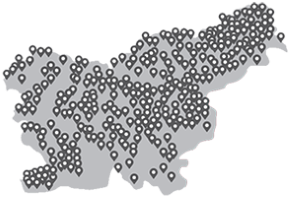UPN
- Select 'Payments and deposits' and then UPN.
- Agree with the terms and conditions.
- Insert a UPN into the payment order slot (face down).
- In case of quick payments of many UPNs: tear off the receipts (the small part of the UPN), align them, and insert them into the slot (with the front side down).
- Confirm or deny the total amount.
- If you have followed all the steps, the information on successful or unsuccessful payments will be displayed.
- The ATM prints a request to collect a payment order and a request to collect a receipt.