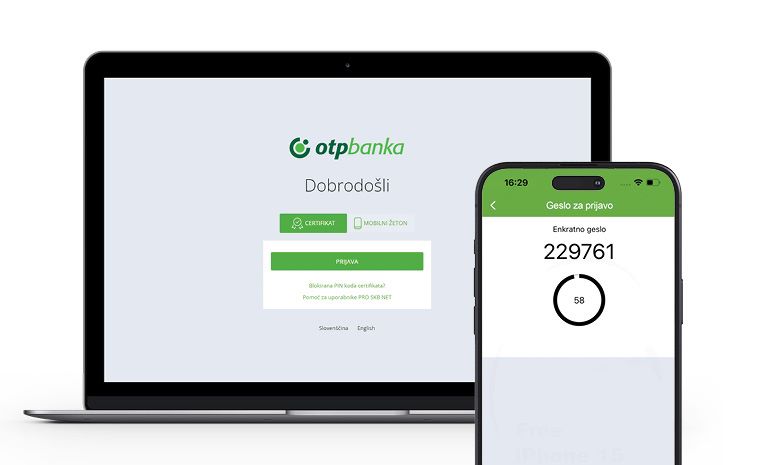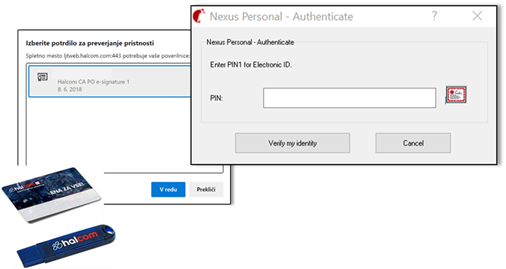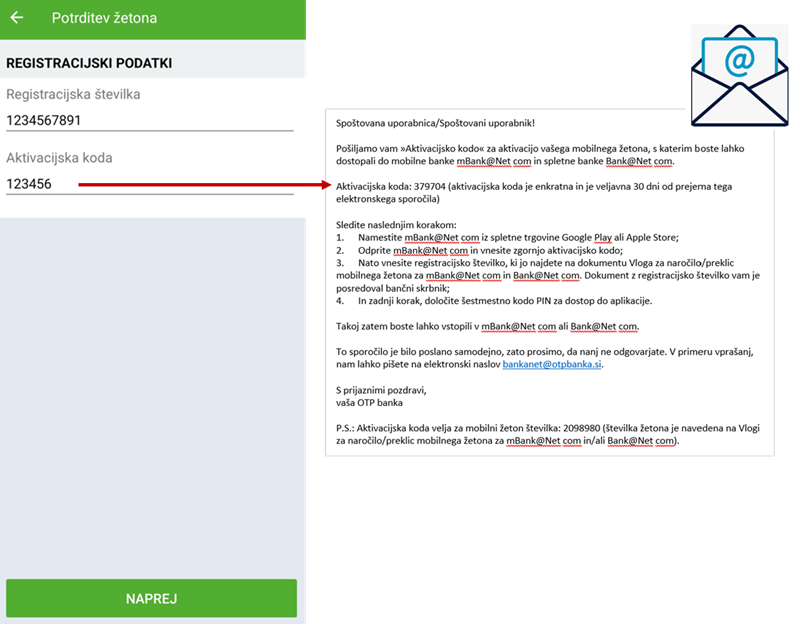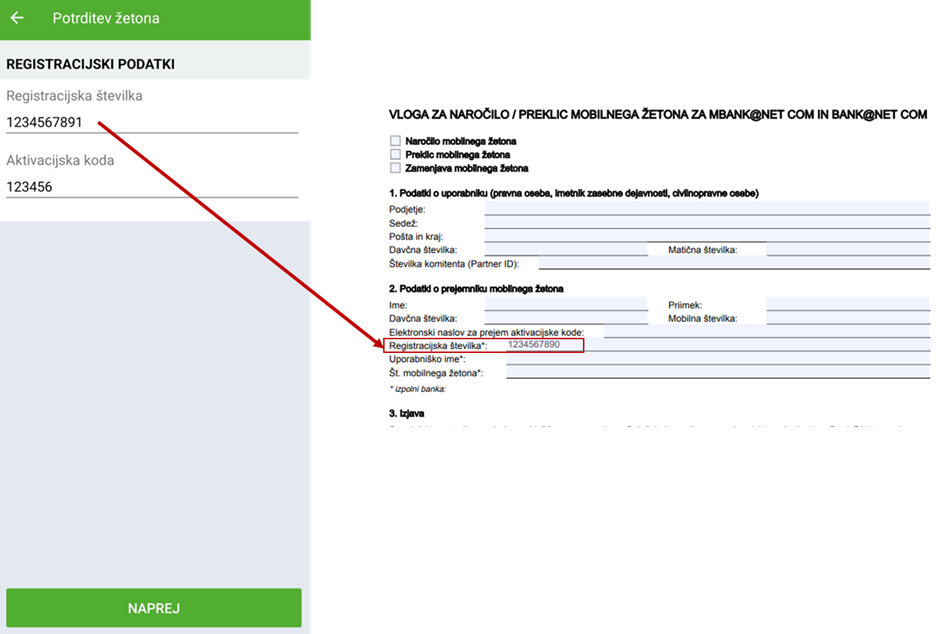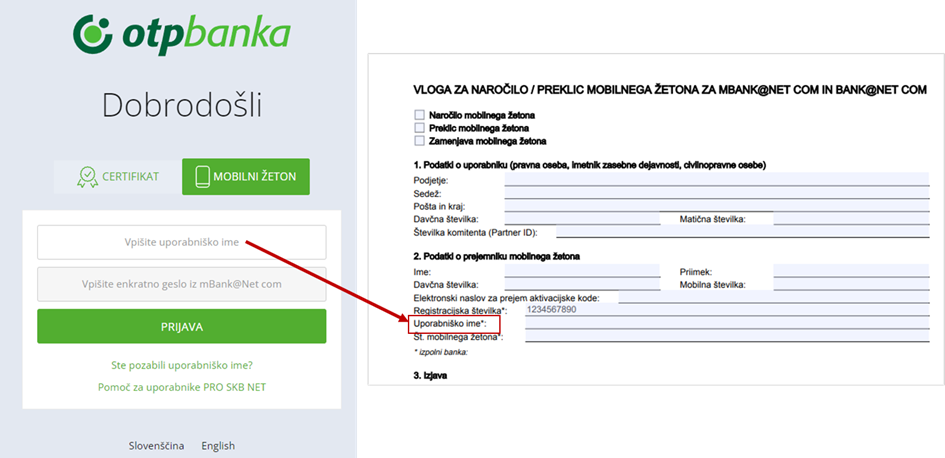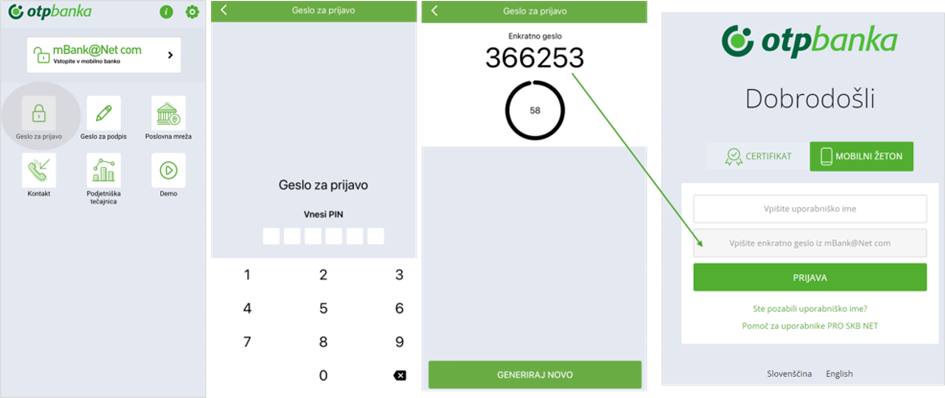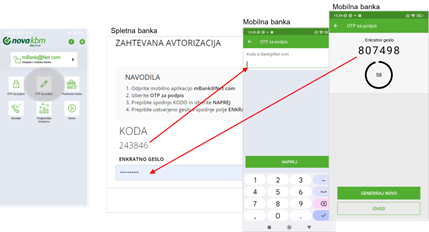- Reliable and transparent performance of domestic, cross-border payment transactions and payment transactions with third countries.
- Information on balances and transactions on business accounts in all currencies.
- Dealing with your accounts and the accounts of other companies you've been authorized for.
- Enter credit payments into the currency payment queue up to 360 days in advance.
- Preparation of various payment orders (UPN, SEPA direct debits, SEPA mass payments, compensation orders, payments abroad).
- Review of SEPA direct debits, cancellation and objection information, and refund requests on the payer's account.
- Remote signing of previously prepared bundles in the electronic bank eBank@Net com and online bank Bank@Net com online.
- mŽeton replacement order.
- Ordering cash.
- Option to register/unsubscribe from receiving e-invoices in the Bank@Net com online bank from selected e-invoice issuers.
- Issuing and receiving e-invoices.
- Review of received e-invoices.
- Overview of the user's loan and deposit status.
- Review of charge card transactions.
- Temporary blocking and unblocking of charge cards.
- File sharing.
- Overview of the corporate exchange rate list and the ECB exchange rate list.
- Possible delineation of the rights to prepare and send orders from the rights to sign.
- Available in Slovenian and English.
The change can usually be made in the browser menu Tools > Internet options, under “Privacy” or “Security” tab. There you can specify which cookies to block and which to enable.
Cookies can also be deleted through the browser. Most browsers provide this option under "Clear browsing data" or "Clear browsing history" (the keyboard shortcut is usually CTRL+Shift+Del), where you select the clear cookies option.
Some browsers include the "Do-not-track" option that allows you to reject cookies in general.
You can change your decision about rejecting the cookies that are used at www.otpbanka.si to improve user experience here: